Install Whale Me Up! on Your Device
Get the Native App Experience. Installing Whale Me Up! to your device's home screen or desktop gives you one-click access to your dashboard, just like a native application. It's faster, more convenient, and ensures you're always ready to catch the next market move.
Desktop Installation (Brave, Chrome, Edge)
Navigate to the App
Open your browser and launch the app (or go to https://whale-me-up.web.app/ ).
Find the Install Icon
Look for the Install icon in the right-hand side of your browser's address bar. It looks like a small screen with a downward arrow or, for Edge, like three little squares and a plus sign
Confirm Installation
Click the icon and then click "Install" in the prompt.
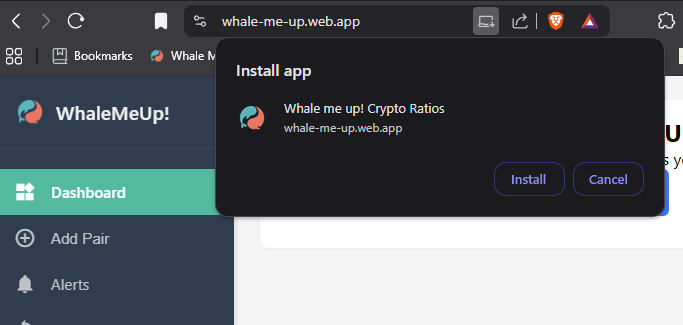
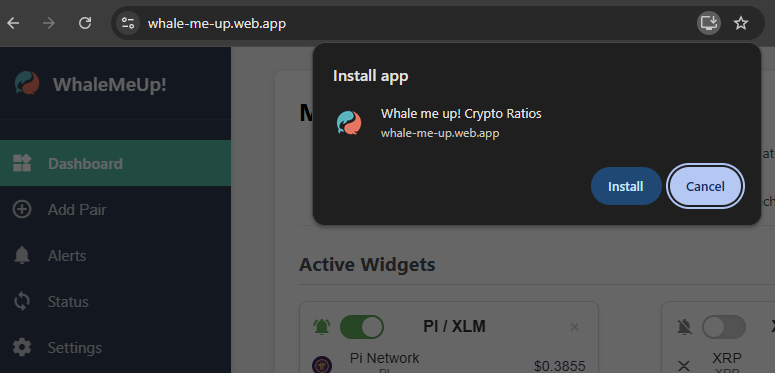
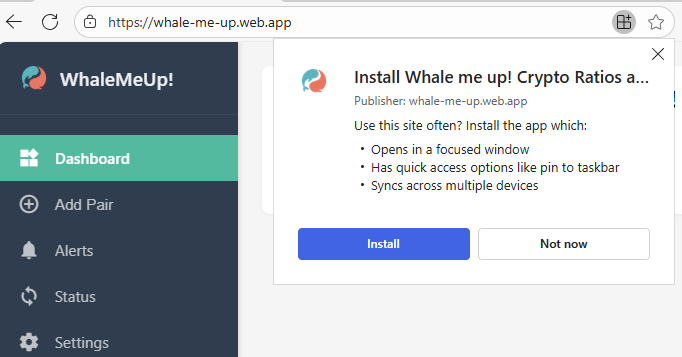
Mobile Installation
For iOS (iPhone & iPad)
Navigate in Safari
Open Safari and launch the app (or go to https://whale-me-up.web.app/ ).
Tap the Share Icon
Tap the Share icon at the bottom of the screen (a square with an upward arrow).
Add to Home Screen
In the Share Sheet, scroll down and tap on "Add to Home Screen".
Confirm and Add
Confirm the name and tap "Add". The icon will appear on your Home Screen.
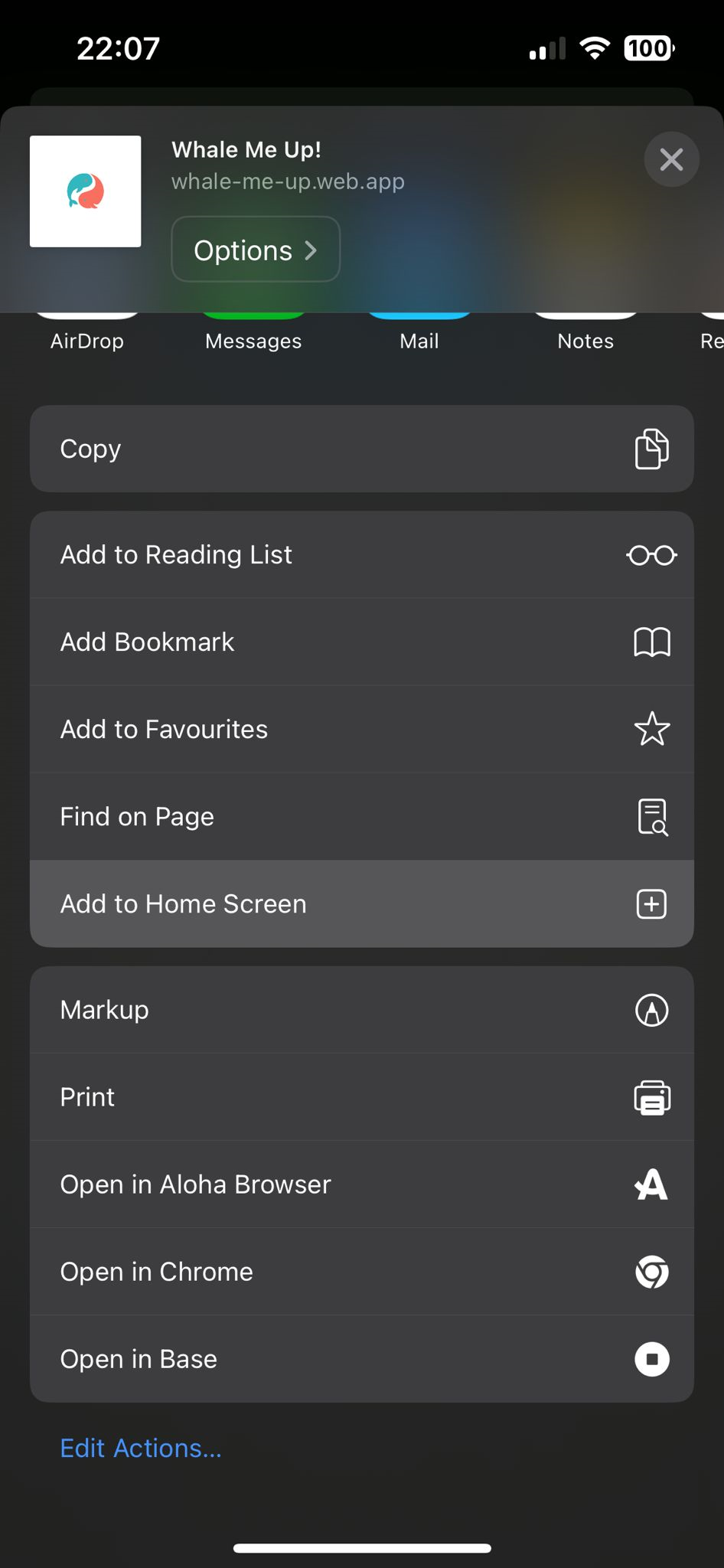
For Android (Chrome)
Navigate in Chrome
Open Chrome and launch the app (or go to https://whale-me-up.web.app/ ).
Use the Install Banner
If you see an "Install Whale Me Up!" banner, simply tap it to install.
Use the Menu
If there's no banner, tap the three-dot menu icon in the top-right corner.
Install the App
Tap on "Install app" from the menu and confirm the installation.
That's it! You now have one-click access to your personalized crypto ratio dashboard directly from your device, with the full speed and convenience of a native application.